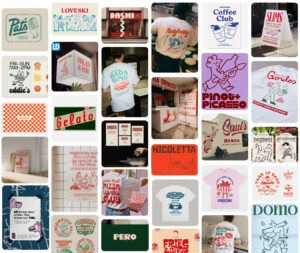2019 Christmas Card: The Making Of
Every year, we embark on a new adventure for our Christmas Card. No theme is ever the same or even near it! For 2019, that meant heading into a new decade and of course an even more major change. (edit: who could have known how 2020 would have turned out!)
So with that in mind… here’s a peak into the minds of our creatives at Thread who whipped this concept together and executed it so perfectly!
The Inspiration
Cyberpunk meets Thread. Somewhere between Ghost in the Shell, Blade Runner, Alita, and the soon to be launched computer game (Ben is so excited) Cyberpunk 2077. A futuristic, science fiction, anti-authoritarian while fighting against a dystopian future.
Before and After
We turned our Thread meeting room into its very own photo shooting studio. Thanks to neon lights from Taobao, a lot of green paper and our amazing designers, this is how it all came together.
To set up a green screen – or background for cutting out at your office, follow these steps:
1. **Select a Room – obviously**: Choose a room with adequate space and good lighting. Ideally, select a room that can be dedicated to this purpose, like the Thread meeting room in our case!
2. **Prepare the Walls**: Cover the walls of the chosen room with green paper, or anything flat really! Ensure that the paper is evenly distributed and securely attached to the walls to avoid wrinkles or creases that may interfere with the chroma keying process.
3. **Lighting**: Ensure that the room has decent lighting to even illuminate the screen. Avoid shadows and harsh lighting that may cause inconsistency in the green color. That was tricky for us however as we wanted extreme lighting on our models! aka team!
4. **Neon Lights**: If desired, enhance the ambiance with neon lights. These lights can add visual interest and flair to the background without interfering with the chroma effect.
5. **Test the Setup**: Before using the green screen for official purposes, conduct thorough tests to ensure that the lighting, green screen material, and camera settings are optimized for chroma keying.
6. **Adjustments**: Make any necessary adjustments based on the test results. This may include fine-tuning the lighting, adjusting camera settings, or making changes to the screen.
Enjoy the behind the scenes!

Ben, Founder and Creative Director

Justine, Managing Partner

Christina, Brand Strategist

Eva, Art Director

Jennifer, Art Director

Harry, Design Director

Kai, Associate Account Director

Monica, Office Manager

Una, Account Manager

Emma, Designer